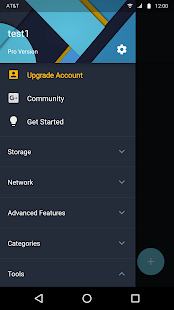File Expert
Full featured local & network file manager, trusted by millions of users
- Category File Management
- Program license Free
- Version V8.3.0
- Size 8 MB
- Works under: Android
- Program available in English
- Content rating Everyone
- Package name xcxin.filexpert
-
Program by
GMobile Apps
http://www.gmgm.io
Overview
File Expert is a comprehensive file management application for Android devices that provides a seamless alternative for managing and sharing all types of documents on your smartphone or tablet. The app is equipped with an integrated FTP/HTTP server that allows file sharing without the need for any physical connections.
File Sharing and Management
File Expert shines in its capacity to facilitate smooth file sharing. With an in-built FTP/HTTP server, users can share files without cables, sending documents easily through an interface designed particularly for touchscreens. Notably, File Expert is not limited to FTP servers. It also incorporates SMB, SFTP, FTP, and FTPS clients, enabling users to access their computer host from their smartphones. This means you can perform any task on your PC using your Android device, given that a stable WiFi connection is maintained.
Application Manager
File Expert comes with a robust Application manager that allows you to uninstall or make quick, secure copies of any application stored in your phone's memory. This functionality is not unique to File Expert as several applications on the Google Play Store offer a similar feature. However, according to its developer, Geek Software Technology Inc, File Expert stands out for its ability to perform these actions in silent mode, a feature that requires the user's smartphone to be rooted.
Additional Features
Furthermore, File Expert is more than just a file manager and application manager. It also allows users to create and unzip ZIP and RAR files, thereby providing easy access to their contents as if they were regular folders. The app also comes with tools that enable users to preview different text files in a variety of formats, as well as images and photographs.
Conclusion
In summary, File Expert is a comprehensive file management tool designed to help users effectively control virtually every aspect of their device. With its array of features, it provides a comfortable and efficient way to manage and share files, manage applications, and preview documents and images on Android devices.
Pros
- Integrated FTP/HTTP server for easy file sharing.
- Includes SMB, SFTP, FTP, and FTPS clients for accessing computer host.
- Application manager for uninstalling or creating copies of apps.
- Ability to create and unzip ZIP and RAR files.
- Preview feature for multiple file formats and images.
Cons
- The silent mode feature for application management requires rooting the device.
V8.3.0 Change Log
1.Add SQLite Database Editor: browse, edit, import, export, create, delete, alter, view etc. It supports table structure alteration and field modification of table (auto-alter index & view). Graphic UI makes interaction easier.
2.Fix minor bugs on Android 7.0+ devices.